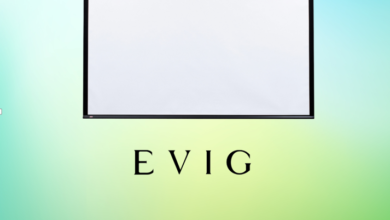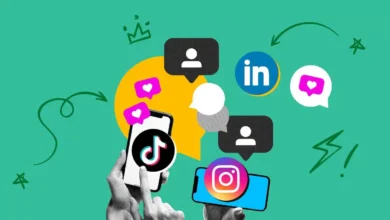Easiest Way to Turn Instagram Videos into Text Online

The easiest way to turn Instagram videos into text online is by using a simple, AI-powered web tool like Vomo.ai. The entire process takes just three steps and requires no software installation: first, download your video from Instagram; second, upload the video file directly to the Vomo.ai website; and third, receive a highly accurate transcript that you can review and export almost instantly. Many creators feel that transcribing is a difficult or time-consuming task, but this guide will show you just how simple it can be to unlock your video’s full potential with the right online tool.
Why a Simple Online Converter is a Creator’s Best Friend
As a content creator, your most valuable asset is time. Any tool that complicates your workflow is a barrier to productivity. A simple, effective online video-to-text converter isn’t just a convenience—it’s a strategic advantage that allows you to work smarter, not harder. Here’s why it’s a non-negotiable for modern creators:
- Speed and Efficiency: You don’t have time to navigate complex software or wait hours for a file to process. The easiest online tools deliver accurate transcripts in minutes, allowing you to move from one creative task to the next without losing momentum.
- Instant SEO Boost: Search engines like Google can’t watch your videos to understand what they’re about. They rely on text. When you convert your video to a transcript, you provide a text-based version that search engines can crawl, index, and rank. This means the valuable keywords you say in your video can help you attract a new audience through organic search.
- Accessibility for Everyone: A significant portion of your audience may be watching your content with the sound off. An even more important group is the deaf and hard-of-hearing community. Providing text in the form of captions or a full transcript makes your content inclusive and accessible to all.
- Effortless Content Repurposing: A single Instagram Reel can be the source material for a week’s worth of content. An easy-to-get transcript can be quickly formatted into a blog post, broken down into a series of tweets, or used as the script for an email newsletter. The easier the transcript is to obtain, the more content you can create.
The 3-Step Guide to Converting Instagram to Text with Vomo.ai
Vomo.ai was designed with simplicity at its core. It strips away all the unnecessary complexity to give you a direct path from video to text. Here is the entire process, broken down into three incredibly easy steps.
Step 1: Get Your Instagram Video File
Before you can transcribe your video, you need the file itself. Simply download the Instagram Reel, Story, or IGTV video you want to convert and save it to your computer or smartphone. Using the downloaded file ensures the online tool has the highest possible audio quality to work with, which leads to a more accurate transcript.
Step 2: Upload to Vomo.ai’s Online Converter
This is where the magic happens. Navigate to the Vomo.ai website—there is no software to install or update. You will see a clean, intuitive interface. Simply drag your downloaded video file and drop it directly into the upload box. Alternatively, you can click to select the file from your device’s storage. The upload process is quick and secure, making it the most efficient way to get your Instagram to text online.
Step 3: Review and Export Your Text in Seconds
Once your file is uploaded, Vomo.ai’s advanced AI gets to work. It analyzes the audio and generates a complete, highly accurate transcript in just a few minutes. You’ll be able to read the full text right in your browser. While the accuracy is exceptional, you can easily click on any word to make a quick correction if needed. When you are satisfied, simply click the “Export” button. You can choose from several useful formats:
- .TXT: For a plain text version you can use anywhere.
- .DOCX: Perfect for pasting directly into a blog post or document.
- .SRT: The standard format for video captions, complete with timestamps that sync the text perfectly to your video.
See also: Reshaping Demand Planning Techniques for Seasonal Business Fluctuations
What Makes Vomo.ai the “Easiest” Online Choice?
The word “easy” means more than just a simple interface. It means the entire experience is fast, efficient, and delivers a high-quality result without demanding much from you. Here’s why Vomo.ai truly earns that title.
- An Interface Designed for Simplicity: Vomo.ai has no clutter. The workflow is designed around a single goal: getting you an accurate transcript as quickly as possible. You won’t get lost in confusing menus or unnecessary features.
- Industry-Leading Accuracy Reduces Editing: True ease means less manual work. Vomo.ai leverages a sophisticated AI engine to achieve up to 99.9% accuracy. This means the transcript you receive is almost perfect from the start, saving you valuable time on proofreading and corrections.
- 100% Online—No Downloads Needed: Because it’s a web-based tool, you can access it from any computer or mobile device with an internet connection. There’s nothing to install, which means you’re always using the latest version.
- Fast Processing Time: Vomo.ai respects your time. It delivers complete transcripts in minutes, not hours. This rapid turnaround allows you to maintain your creative flow and get your repurposed content out faster.
Smart Ways to Use Your New Text Transcript
Getting the transcript is just the beginning. Here are a few simple ways to put that text to work immediately.
- From Reel to Blog Post: Open your exported DOCX file, add some headings and images, and you have the foundation of an SEO-friendly blog post ready to publish.
- Create Click-Worthy Captions: Upload the SRT file you exported directly to Instagram or other video platforms to add perfectly synchronized, professional captions to your video.
- Pull Quotes for Social Media: Scan through your transcript and pull out the most powerful, insightful, or entertaining sentences. These can be turned into graphics for Instagram or text posts for Twitter and LinkedIn.
Your Questions Answered: Online Transcription FAQ
Is it really free to convert my Instagram video to text online?
Yes. Vomo.ai offers a robust free plan that gives you access to its high-accuracy transcription engine, allowing you to convert your videos without any cost.
How long can my Instagram video be?
Free plans on most platforms may have limits, but they are typically generous enough for standard social media videos. Vomo.ai’s free plan is designed to accommodate the needs of most content creators.
Do I need to create an account to use the online converter?
Yes, creating a free account is typically required. This allows you to securely manage your uploaded files and access your transcripts from any device.
Can the tool understand different accents or languages?
Absolutely. Advanced AI tools like Vomo.ai are trained on vast datasets and can accurately transcribe English spoken in various accents. It also supports transcription in over 50 other languages.
Stop Typing, Start Transcribing
The days of painstakingly typing out everything you said in a video are officially over. The easiest and most efficient way to turn your Instagram content into a powerful text asset is by using a simple, fast, and accurate online tool. In just a few minutes, you can have a transcript that is ready to boost your SEO, improve your content’s accessibility, and fuel your entire marketing strategy.
There is no reason to let the valuable words spoken in your videos go unheard by search engines and unseen by a wider audience. Take the next step in making your content work harder for you. Experience the simplicity for yourself and convert your first Instagram video to text with Vomo.ai for free.