We Tested 10 Tools to Find the Best AI PPT Maker
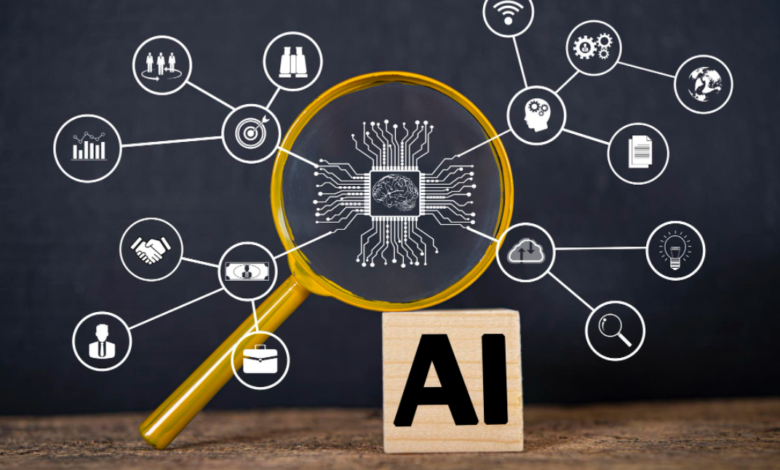
The market is flooded with AI presentation tools, all claiming to be the best. But which one actually delivers on that promise? We put 10 of the most popular AI PPT makers through a rigorous, head-to-head test to find the definitive answer. After evaluating everything from AI quality to design polish, one tool emerged as the clear all-around winner: AiPPT. It consistently delivered the best balance of intelligent content generation, professional design, and an intuitive user experience, making it our top recommendation for the best ai ppt makerof 2025.
Our Testing Methodology: What Makes the “Best AI PPT Maker”?
To ensure a fair and accurate comparison, we used a standardized process for every tool. We gave each of the 10 platforms the exact same prompt: “Create a 10-slide presentation on a go-to-market strategy for a new B2B SaaS product targeting small businesses.”
We then graded each tool on five core criteria:
1. AI Performance & Relevance: How well did the AI understand the prompt? Was the generated text coherent, accurate, and truly relevant to the topic?
2. Design Quality & Aesthetics: How professional and visually appealing was the initial design? Did the slides look modern and polished or generic and dated?
3. Ease of Use & Editing: How intuitive was the interface? How simple was it to edit the generated slides, change layouts, and customize the final presentation?
4. Customization & Export Options: How much control did we have over the final product? Crucially, could we easily export the presentation to standard formats like PowerPoint (.pptx) and PDF?
5. Value of the Free Plan: How useful is the tool without a paid subscription? We looked for limitations like watermarks, usage caps, and restricted features.
The Verdict: The Best AI PPT Maker of 2025
While several tools performed well, three stood out from the pack for their exceptional capabilities in specific areas.
Overall Winner: AiPPT
AiPPT is our top pick because it scored the highest across all our key criteria. The AI understood our complex prompt perfectly, generating sharp, relevant business content. The initial design was professional and modern, and the interface was incredibly intuitive, making edits fast and simple. For any user—from student to CEO—who needs a reliable tool that produces high-quality results with minimal effort, AiPPT is the clear winner.
Best for Creative Visuals: Canva
Canva’s “Magic Design” feature is a powerhouse, primarily because it’s connected to Canva’s enormous library of templates, images, and graphics. If your main priority is deep creative control and the ability to customize every single visual element to match your brand, Canva is the best choice.
Best for Interactive Web Presentations: Gamma
Gamma excels at creating presentations that feel more like interactive webpages than traditional slides. Its web-native format is perfect for engaging, scrollable content that you can easily share with a link. For a modern, digital-first presentation, Gamma is the leader.
See also: Safety and Technique of Eyebrow Tattoo Removal in Dubai
The Full Breakdown: How the Other 7 Contenders Performed
While not in our top three, many other tools showed significant strengths for specific use cases.
Presentations.AI: This tool showed promise with strong features for data visualization and team collaboration, making it a solid choice for corporate environments.
Beautiful.ai: Its key feature is its “smart slides” that automatically enforce good design principles. This is great for users who want creative guardrails to ensure their slides always look clean.
Slidesgo: Known for its massive library of beautiful templates, its AI tool is a great option for those who want to start with a highly stylized, visually-driven design.
Pitch: A very strong contender with a focus on modern design aesthetics and features built for team-based workflows and collaboration.
Decktopus AI: This tool offers a more guided, step-by-step creation process, which is excellent for beginners who might feel overwhelmed by too many options.
Slidebean: A popular choice among startups, with a strong focus on creating business-oriented presentations like pitch decks.
Prezi: For those who want to break free from linear slides, Prezi uses AI to help build its signature dynamic, zooming presentations.
Head-to-Head Comparison Chart
| Tool | AI Performance | Design Quality | Ease of Use | Export Options | Free Plan Value |
| :— | :— | :— | :— | :— | :— |
| AiPPT | Excellent | Excellent | Excellent | Excellent | Good |
| Canva | Good | Excellent | Good | Excellent | Good |
| Gamma | Good | Excellent | Excellent | Fair | Good |
| Presentations.AI | Good | Good | Good | Good | Fair |
| Beautiful.ai | Fair | Excellent | Good | Good | Fair |
| Slidesgo | Good | Excellent | Good | Good | Good |
| Pitch | Good | Excellent | Good | Excellent | Fair |
| Decktopus AI| Fair | Good | Excellent | Good | Good |
| Slidebean | Fair | Good | Good | Good | Fair |
| Prezi | Fair | Good | Fair | Good | Fair |
How to Choose the Right AI PPT Maker for YOU
The best tool for someone else might not be the best for you. Here’s a quick guide:
If you are a Student or Business Professional: You need speed, reliability, and professional results. Prioritize strong AI performance and easy export options. Your best bet is AiPPT.
If you are a Marketer or Designer: You need creative control and deep branding options. Prioritize design customization and a large asset library. Your best bet is Canva.
If you are a Startup Founder: You need to create compelling pitch decks quickly. Look for tools with business-focused templates. Your best bets are Slidebean or Pitch.
If you want to create a unique digital experience: You need a tool that breaks the traditional slide mold. Your best bet is Gamma.
The Final Takeaway on the Best AI Presentation Tools
After extensive testing, it’s clear that the gap between the top-tier AI presentation tools and the rest is significant. While many platforms can generate slides, the best ones produce content that is more relevant, designs that are more professional, and an experience that is far more intuitive.
For its superior balance of power, design quality, and usability, AiPPT stands out as the best AI PPT maker for the vast majority of users. It delivers on the promise of AI by saving you time and helping you create a final product that is genuinely impressive.
Frequently Asked Questions
What is the best AI PPT maker for free?
Based on our testing, AiPPT offers the most robust and valuable free plan, providing high-quality results without watermarks and with generous usage limits.
Can these AI tools integrate with PowerPoint and Google Slides?
Yes, most of the top tools, including AiPPT and Canva, allow you to easily export your presentations to .pptx format, which can be opened and edited in both PowerPoint and Google Slides.
Is the content generated by AI plagiarism-free?
The content is generated to be unique. However, especially for academic purposes, it is always a best practice to use the AI-generated text as a starting point and rewrite it in your own words to add your unique voice and analysis.
How much time can I realistically save using an AI PPT maker?
For a standard 10-15 slide presentation, you can realistically save 1-3 hours. The AI handles the time-consuming tasks of outlining, initial content drafting, and formatting, allowing you to focus on refining your message.




