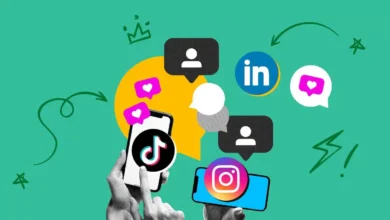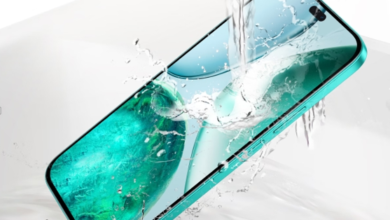How to Create AI-Powered Virtual Assistants for Your App

In the rapidly evolving world of AI app development, one trend has captured the attention of both developers and users alike: artificial intelligence (AI)-powered virtual assistants. These intelligent digital helpers are now integral to enhancing user experience, boosting engagement, and streamlining business operations. From simple query handling to advanced task automation, AI assistants have revolutionized how apps interact with users. This article will explore the essential steps to create an AI-powered virtual assistant for your app, providing actionable insights for developers and businesses alike.
Understanding AI-Powered Virtual Assistants
Before diving into the development process, it’s crucial to understand what an AI-powered virtual assistant is and how it functions. Essentially, these assistants use natural language processing (NLP) to comprehend and respond to user inputs, whether through text or voice. They learn from interactions and adapt their responses based on user behavior, improving over time. Popular examples include Apple’s Siri, Amazon’s Alexa, and Google Assistant, which have set a high standard for virtual assistant capabilities.
For app developers, creating a virtual assistant involves integrating AI models that can understand, interpret, and respond to user queries or commands in real time. Whether the goal is customer support, personal productivity, or entertainment, a well-built assistant can add immense value to an app.
See also: Overcoming Challenges in Furniture Hardware Manufacturing with Innovative Technologies
Define the Core Functionality of Your Virtual Assistant
The first step in creating an AI-powered virtual assistant is determining its primary functionality. Virtual assistants can serve various purposes, such as helping users navigate through the app, answering frequently asked questions, or performing specific tasks like booking appointments or setting reminders.
To ensure your assistant meets the needs of your users, you must align its capabilities with the core functions of your app. If your app is an e-commerce platform, for example, the assistant might assist with product searches, order tracking, and customer service inquiries. On the other hand, a fitness app could leverage an assistant to provide workout recommendations, log exercises, and monitor progress.
Choosing the Right AI Tools and Platforms
Once you’ve outlined your assistant’s core functions, the next step is selecting the appropriate AI tools and platforms to bring your vision to life. Various frameworks are available for integrating AI into mobile apps, with tools like Google’s Dialogflow, Microsoft’s Bot Framework, and OpenAI’s GPT models being popular choices. These platforms offer pre-built solutions for speech recognition, NLP, and machine learning, enabling developers to implement complex functionalities without starting from scratch.
Each tool offers unique features that cater to different needs. Dialogflow, for instance, excels in creating conversational agents with robust language understanding. On the other hand, GPT models are suitable for tasks requiring advanced language generation and complex dialogues. The choice of platform will depend on the specific requirements of your app and the level of interactivity desired.
Integrating the Assistant with Your App
With the right tools in hand, the next step is integrating the virtual assistant into your app. This process involves connecting the AI platform to your app’s back end and ensuring smooth communication between the user interface and the assistant. Depending on your app’s architecture, this might include setting up APIs, webhooks, or SDKs that facilitate data exchange between the assistant and the app.
At this stage, it’s also essential to test the assistant’s integration to ensure seamless user experience. Thorough testing can help identify issues such as lag in response time, misinterpretation of commands, or system crashes. By iterating and refining the integration, you can ensure that your virtual assistant provides reliable and accurate responses.
Ensuring a User-Friendly Interface
The success of an AI-powered virtual assistant heavily depends on its user interface (UI). Whether the assistant operates through voice or text input, the UI should be intuitive, accessible, and easy to navigate. Consider including features such as clear prompts, interactive buttons, and quick reply options to guide users through conversations.
Voice-based assistants should focus on clarity and precision in speech recognition, ensuring that the assistant can understand users in various environments and accents. Text-based assistants should be designed to provide concise and relevant answers while maintaining a conversational tone.
Prioritizing Privacy and Security
As with any app feature that processes user data, privacy and security are top priorities when developing an AI-powered virtual assistant. Users need to feel confident that their personal information and conversations are secure. Implementing end-to-end encryption, securing APIs, and adhering to data privacy regulations (such as GDPR) will help build trust with your users.
Additionally, you should provide users with transparent data usage policies, explaining what data is being collected, how it will be used, and how they can opt-out or delete their data.
Continuous Improvement and Updates
AI virtual assistants thrive on continuous learning. As users interact with the assistant, it should improve its performance by learning from past interactions and incorporating new data. Regular updates are essential to enhance the assistant’s capabilities, fix bugs, and incorporate user feedback.
For example, if users frequently ask questions that the assistant struggles to answer, you can use that data to retrain the model and improve its accuracy. Over time, your assistant will become more efficient and helpful, increasing user satisfaction and retention.
Creating a Virtual Assistant That Adds Value
AI-powered virtual assistants are transforming the way users interact with apps. By following these essential steps—from defining functionality and choosing the right AI tools to ensuring a seamless integration and focusing on user experience—you can create a virtual assistant that adds significant value to your app. Not only will it improve user engagement, but it will also automate tasks, provide instant support, and help users navigate through your app with ease. With ongoing improvements, your virtual assistant can become an indispensable feature that keeps users coming back for more.